Fastest, Adsense Responsive best blogger template 2020 is here. It is really the best Blogger template I have ever seen, I also use this template and I also give suggestion to use this. The Features are mind-blowing. Lets Discuss
Adsense Responsive blogger template for free | Fastest Template for the blogger for free
So the features of this Template are:
- Best For beginners
- The response rate is 100%
- Testing tool by Google Validator
- Truly Mobile friendly
- 404 page
- Awesome Loading speed
- Two types of menu
- SEO friendly
- Social media sharing Eg. Facebook, WhatsApp, Twitter, Instagram, etc.
- Three types of comment methods.
- Inbuild Email Subscription Option
- Auto read more with the thumbnail in posts
- Fullscreen width post layout
- Ads Ready
- Adsense Friendly
- Ads format already ready
Why should we choose Fast Templates?
The answer is because:
- The More fast Website we have more people tends to come and see
- Google Also promotes the Websites with loads fast
- SEO Friendly, As we know the more responsive and fast the te
the template is the More impact it makes on SEO - Fast Templates also make changes which mean Image resize and screen resize too, Which makes the Blog good and the Audience Likes to come back to that website more and more.
How to Add Template in Blogger.
1. At first download the template which we gave in this post. By simply clicking on Download now! And then a Google Drive site will open and click on the Download button.
2. Open your Blogger site and Click on Theme from the Menu and then there will be a Dropdown menu click on that and then click on Restore.
3. And in the 3rd step, Find the XML File you downloaded and click on Upload the file, and then your file will be Uploaded and then Your website interface will be like this.
Why we need Template for Blog:
We need a Template for our Blog because it makes the blog look cool and to attract the visitor to our blog, google also puts our website on google rank based on more the website is, the More rank it gains. And according to many people Google Adsense had said that they never give approval to the person who has a default Template which is this
Although the blogger has many types of starting templates they all are not really that much good looking and not enough for Adsense approval. So we definitely need a Custom template, Which I gave in this Post. So it was all the things I had to tell you.
Also Read: TrueCaller Is Thieving your Data!!! How
Conclusion:
This is one of the best themes for Adsense approval and the fastest Blogger theme. It also does not have the trade mark at the bottom. This same template I m using for my Blog site and I am happy with this template so I thought to share this template with you guys too. If u want an ultra-responsive template too, Comment me down I will share that template with you guys too.



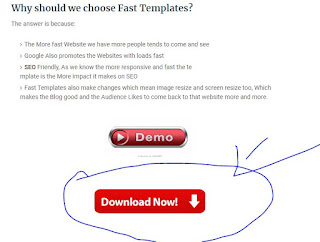
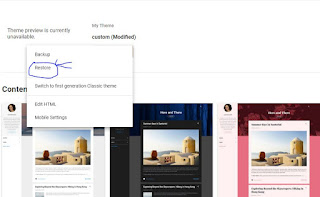
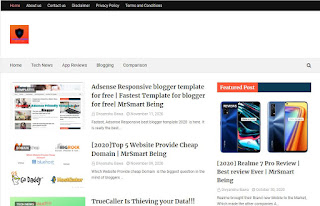
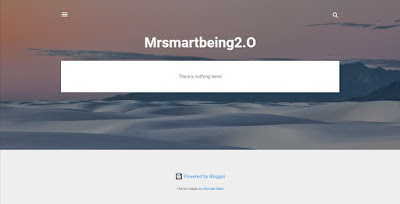

Post a Comment